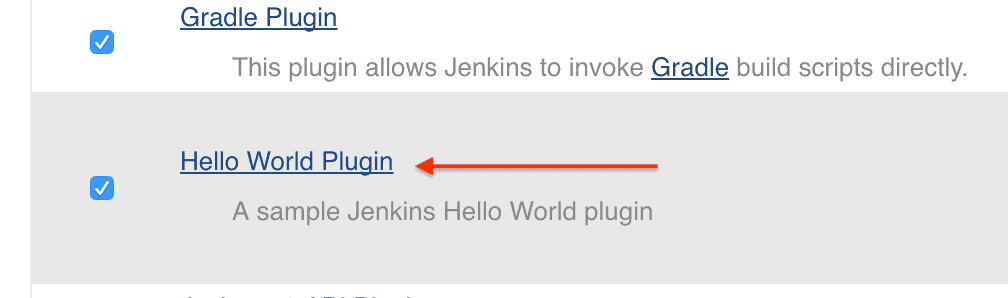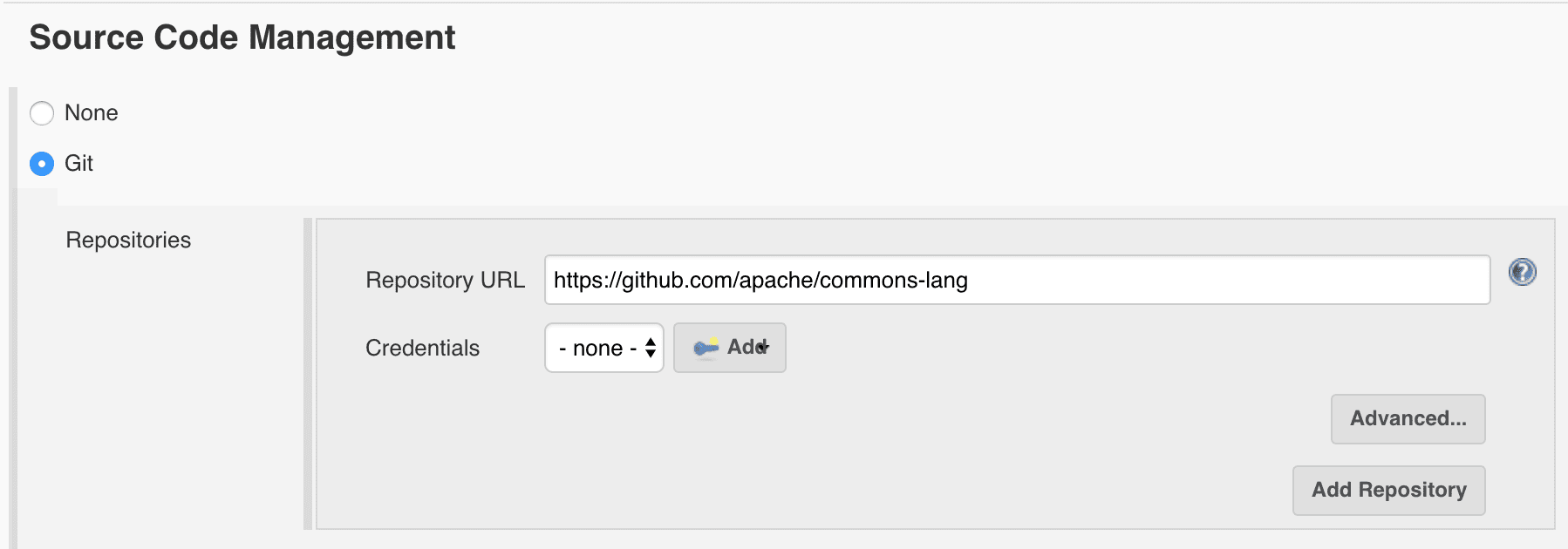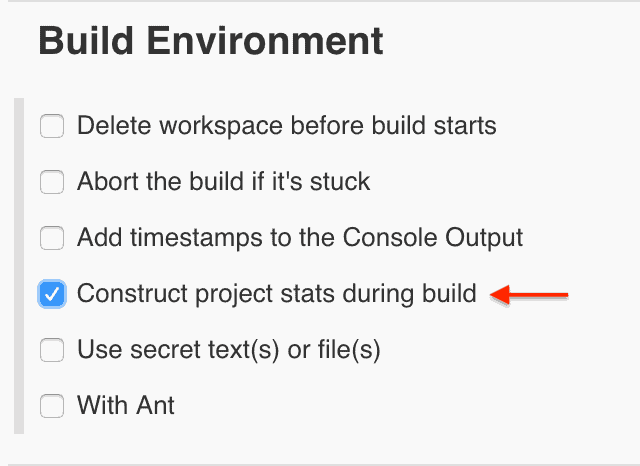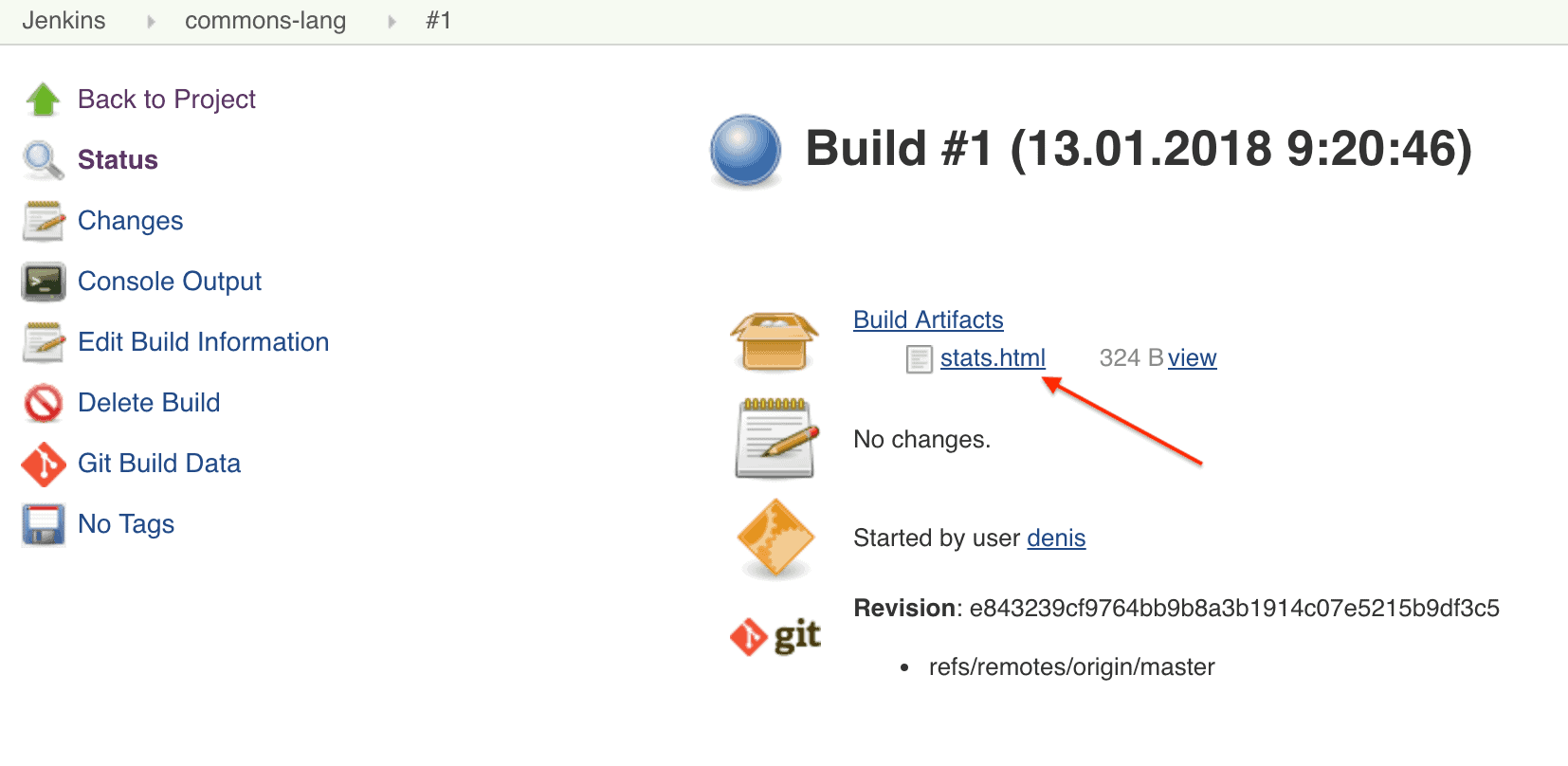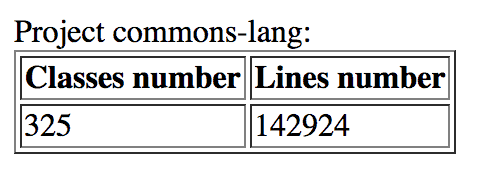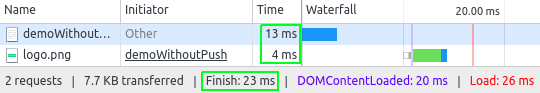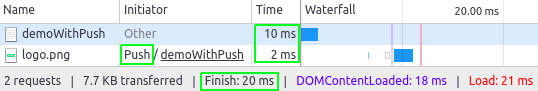1. Overview
In this article, we’re going to introduce Spring Boot Actuator. We’ll cover the basics first, then discuss in detail what’s available in Spring Boot 1.x vs 2.x.
We’ll learn how to use, configure and extend this monitoring tool in Spring Boot 1.x. Then, we’ll discuss how to do the same using Boot 2.x and WebFlux taking advantage of the reactive programming model.
Spring Boot Actuator is available since April 2014, together with the first Spring Boot release.
With the upcoming release of Spring Boot 2, Actuator has been redesigned, and new exciting endpoints were added.
This guide is split into 3 main sections:
2. What is an Actuator?
In essence, Actuator brings production-ready features to our application.
Monitoring our app, gathering metrics, understanding traffic or the state of our database becomes trivial with this dependency.
The main benefit of this library is that we can get production grade tools without having to actually implement these features ourselves.
Actuator is mainly used to expose operational information about the running application – health, metrics, info, dump, env, etc. It uses HTTP endpoints or JMX beans to enable us to interact with it.
Once this dependency is on the classpath several endpoints are available for us out of the box. As with most Spring modules, we can easily configure or extend it in many ways.
2.1. Getting started
To enable Spring Boot Actuator we’ll just need to add the spring-boot-actuator dependency to our package manager. In Maven:
<dependency>
<groupId>org.springframework.boot</groupId>
<artifactId>spring-boot-starter-actuator</artifactId>
</dependency>
Note that this remains valid regardless of the Boot version, as versions are specified in Spring Boot Bill of Materials (BOM).
3. Spring Boot 1.x Actuator
In 1.x Actuator follows a R/W model, that means we can either read from it or write to it. E.g. we can retrieve metrics or the health of our application. Alternatively, we could gracefully terminate our app or change our logging configuration.
In order to get it working, Actuator requires Spring MVC to expose its endpoints through HTTP. No other technology is supported.
3.1. Endpoints
In 1.x, Actuator brings its own security model. It takes advantage of Spring Security constructs, but needs to be configured independently from the rest of the application.
Also, most endpoints are sensitive – meaning they’re not fully public, or in other words, most information will be omitted – while a handful is not e.g. /info.
Here are some of the most common endpoints Boot provides out of the box:
- /health – Shows application health information (a simple ‘status’ when accessed over an unauthenticated connection or full message details when authenticated); it’s not sensitive by default
- /info – Displays arbitrary application info; not sensitive by default
- /metrics – Shows ‘metrics’ information for the current application; it’s also sensitive by default
- /trace – Displays trace information (by default the last few HTTP requests)
We can find the full list of existing endpoints over on the official docs.
3.2. Configuring Existing Endpoints
Each endpoint can be customized with properties using the following format: endpoints.[endpoint name].[property to customize]
Three properties are available:
- id – by which this endpoint will be accessed over HTTP
- enabled – if true then it can be accessed otherwise not
- sensitive – if true then need the authorization to show crucial information over HTTP
For example, add the following properties will customize the /beans endpoint:
endpoints.beans.id=springbeans
endpoints.beans.sensitive=false
endpoints.beans.enabled=true
3.3. /health Endpoint
The /health endpoint is used to check the health or state of the running application. It’s usually exercised by monitoring software to alert us if the running instance goes down or gets unhealthy for other reasons. E.g. Connectivity issues with our DB, lack of disk space…
By default only health information is shown to unauthorized access over HTTP:
{
"status" : "UP"
}
This health information is collected from all the beans implementing the HealthIndicator interface configured in our application context.
Some information returned by HealthIndicator is sensitive in nature – but we can configure endpoints.health.sensitive=false to expose more detailed information like disk space, messaging broker connectivity, custom checks etc.
We could also implement our own custom health indicator – which can collect any type of custom health data specific to the application and automatically expose it through the /health endpoint:
@Component
public class HealthCheck implements HealthIndicator {
@Override
public Health health() {
int errorCode = check(); // perform some specific health check
if (errorCode != 0) {
return Health.down()
.withDetail("Error Code", errorCode).build();
}
return Health.up().build();
}
public int check() {
// Our logic to check health
return 0;
}
}
Here’s how the output would look like:
{
"status" : "DOWN",
"myHealthCheck" : {
"status" : "DOWN",
"Error Code" : 1
},
"diskSpace" : {
"status" : "UP",
"free" : 209047318528,
"threshold" : 10485760
}
}
3.4. /info Endpoint
We can also customize the data shown by the /info endpoint – for example:
info.app.name=Spring Sample Application
info.app.description=This is my first spring boot application
info.app.version=1.0.0
And the sample output:
{
"app" : {
"version" : "1.0.0",
"description" : "This is my first spring boot application",
"name" : "Spring Sample Application"
}
}
3.5. /metrics Endpoint
The metrics endpoint publishes information about OS, JVM as well as application level metrics. Once enabled, we get information such as memory, heap, processors, threads, classes loaded, classes unloaded, thread pools along with some HTTP metrics as well.
Here’s what the output of this endpoint looks like out of the box:
{
"mem" : 193024,
"mem.free" : 87693,
"processors" : 4,
"instance.uptime" : 305027,
"uptime" : 307077,
"systemload.average" : 0.11,
"heap.committed" : 193024,
"heap.init" : 124928,
"heap.used" : 105330,
"heap" : 1764352,
"threads.peak" : 22,
"threads.daemon" : 19,
"threads" : 22,
"classes" : 5819,
"classes.loaded" : 5819,
"classes.unloaded" : 0,
"gc.ps_scavenge.count" : 7,
"gc.ps_scavenge.time" : 54,
"gc.ps_marksweep.count" : 1,
"gc.ps_marksweep.time" : 44,
"httpsessions.max" : -1,
"httpsessions.active" : 0,
"counter.status.200.root" : 1,
"gauge.response.root" : 37.0
}
In order to gather custom metrics, we have support for ‘gauges’, that is, single value snapshots of data, and ‘counters’ i.e. incrementing/decrementing metrics.
Let’s implement our own custom metrics into the /metrics endpoint. For example, we’ll customize the login flow to record a successful and failed login attempt:
@Service
public class LoginServiceImpl {
private final CounterService counterService;
public LoginServiceImpl(CounterService counterService) {
this.counterService = counterService;
}
public boolean login(String userName, char[] password) {
boolean success;
if (userName.equals("admin") && "secret".toCharArray().equals(password)) {
counterService.increment("counter.login.success");
success = true;
}
else {
counterService.increment("counter.login.failure");
success = false;
}
return success;
}
}
Here’s what the output might look like:
{
...
"counter.login.success" : 105,
"counter.login.failure" : 12,
...
}
Note that login attempts and other security related events are available out of the box in Actuator as audit events.
3.6. Creating A New Endpoint
Besides using the existing endpoints provided by Spring Boot, we could also create an entirely new one.
Firstly, we’d need to have the new endpoint implement the Endpoint<T> interface:
@Component
public class CustomEndpoint implements Endpoint<List<String>> {
@Override
public String getId() {
return "customEndpoint";
}
@Override
public boolean isEnabled() {
return true;
}
@Override
public boolean isSensitive() {
return true;
}
@Override
public List<String> invoke() {
// Custom logic to build the output
List<String> messages = new ArrayList<String>();
messages.add("This is message 1");
messages.add("This is message 2");
return messages;
}
}
In order to access this new endpoint, its id is used to map it, i.e. we could exercise it hitting /customEndpoint.
Output:
[ "This is message 1", "This is message 2" ]
3.7. Further Customization
For security purposes, we might choose to expose the actuator endpoints over a non-standard port – the management.port property can easily be used to configure that.
Also, as we already mentioned, in 1.x. Actuator configures its own security model, based on Spring Security but independent from the rest of the application.
Hence, we can change the management.address property to restrict where the endpoints can be accessed from over the network:
#port used to expose actuator
management.port=8081
#CIDR allowed to hit actuator
management.address=127.0.0.1
#Whether security should be enabled or disabled altogether
management.security.enabled=false
Besides, all the built-in endpoints except /info are sensitive by default. If the application is using Spring Security – we can secure these endpoints by defining the default security properties – username, password, and role – in the application.properties file:
security.user.name=admin
security.user.password=secret
management.security.role=SUPERUSER
4. Spring Boot 2.x Actuator
In 2.x Actuator keeps its fundamental intent, but simplifies its model, extends its capabilities and incorporate better defaults.
Firstly, this version becomes technology agnostic. Also, it simplifies its security model by merging it with the application one.
Lastly, among the various changes, it’s important to keep in mind that some of them are breaking. This includes HTTP request/responses as well as Java APIs.
Furthermore, the latest version supports now the CRUD model, as opposed to the old RW (read/write) model.
4.1. Technology Support
With its second major version, Actuator is now technology-agnostic whereas in 1.x it was tied to MVC, therefore to the Servlet API.
In 2.x Actuator defines its model, pluggable and extensible without relying on MVC for this.
Hence, with this new model, we’re able to take advantage of MVC as well as WebFlux as an underlying web technology.
Moreover, forthcoming technologies could be added by implementing the right adapters.
Lastly, JMX remains supported to expose endpoints without any additional code.
4.2. Important Changes
Unlike in previous versions, Actuator comes with most endpoints disabled.
Thus, the only two available by default are /health and /info.
Would we want to enable all of them, we could set management.endpoints.web.expose=*. Alternatively, we could list endpoints which should be enabled.
Actuator now shares the security config with the regular App security rules. Hence, the security model is dramatically simplified.
Therefore, to tweak Actuator security rules, we could just add an entry for /actuator/**:
@Bean
public SecurityWebFilterChain securityWebFilterChain(
ServerHttpSecurity http) {
return http.authorizeExchange()
.pathMatchers("/actuator/**").permitAll()
.anyExchange().authenticated()
.and().build();
}
We can find further details on the brand new Actuator official docs.
Also, by default, all Actuator endpoints are now placed under the /actuator path.
Same as in the previous version, we can tweak this path, using the new property management.endpoints.web.base-path.
4.3. Predefined Endpoints
Let’s have a look at some available endpoints, most of them were available in 1.x already.
Nonetheless, some endpoints have been added, some removed and some have been restructured:
- /auditevents – lists security audit-related events such as user login/logout. Also, we can filter by principal or type among others fields
- /beans – returns all available beans in our BeanFactory. Unlike /auditevents, it doesn’t support filtering
- /conditions – formerly known as /autoconfig, builds a report of conditions around auto-configuration
- /configprops – allows us to fetch all @ConfigurationProperties beans
- /env – returns the current environment properties. Additionally, we can retrieve single properties
- /flyway – provides details about our Flyway database migrations
- /health – summarises the health status of our application
- /heapdump – builds and returns a heap dump from the JVM used by our application
- /info – returns general information. It might be custom data, build information or details about the latest commit
- /liquibase – behaves like /flyway but for Liquibase
- /logfile – returns ordinary application logs
- /loggers – enables us to query and modify the logging level of our application
- /metrics – details metrics of our application. This might include generic metrics as well as custom ones
- /prometheus – returns metrics like the previous one, but formatted to work with a Prometheus server
- /scheduledtasks – provides details about every scheduled task within our application
- /sessions – lists HTTP sessions given we are using Spring Session
- /shutdown – performs a graceful shutdown of the application
- /threaddump – dumps the thread information of the underlying JVM
4.4. Health Indicators
Just like in the previous version, we can add custom indicators easily. Opposite to other APIs, the abstractions for creating custom health endpoints remain unchanged. However, a new interface ReactiveHealthIndicator has been added to implement reactive health checks.
Let’s have a look at a simple custom reactive health check:
@Component
public class DownstreamServiceHealthIndicator implements ReactiveHealthIndicator {
@Override
public Mono<Health> health() {
return checkDownstreamServiceHealth().onErrorResume(
ex -> Mono.just(new Health.Builder().down(ex).build())
);
}
private Mono<Health> checkDownstreamServiceHealth() {
// we could use WebClient to check health reactively
return Mono.just(new Health.Builder().up().build());
}
}
A handy feature of health indicators is that we can aggregate them as part of a hierarchy. Hence, following the previous example, we could group all downstream services under a downstream-services category. This category would be healthy as long as every nested service was reachable.
Composite health checks are present in 1.x through CompositeHealthIndicator. Also, in 2.x we could use CompositeReactiveHealthIndicator for its reactive counterpart.
Unlike in Spring Boot 1.x, the endpoints.<id>.sensitive flag has been removed. To hide the complete health report, we can take advantage of the new management.endpoint.health.show-details. This flag is false by default.
4.5. Metrics in Spring Boot 2
In Spring Boot 2.0, the in-house metrics were replaced with Micrometer support. Thus, we can expect breaking changes. If our application was using metric services such as GaugeService or CounterService they will no longer be available.
Instead, we’re expected to interact with Micrometer directly. In Spring Boot 2.0, we’ll get a bean of type MeterRegistry autoconfigured for us.
Furthermore, Micrometer is now part of Actuator’s dependencies. Hence, we should be good to go as long as the Actuator dependency is in the classpath.
Moreover, we’ll get a completely new response from the /metrics endpoint:
{
"names": [
"jvm.gc.pause",
"jvm.buffer.memory.used",
"jvm.memory.used",
"jvm.buffer.count",
// ...
]
}
As we can observe in the previous example, there are no actual metrics as we got in 1.x.
To get the actual value of a specific metric, we can now navigate to the desired metric, i.e., /actuator/metrics/jvm.gc.pause and get a detailed response:
{
"name": "jvm.gc.pause",
"measurements": [
{
"statistic": "Count",
"value": 3.0
},
{
"statistic": "TotalTime",
"value": 7.9E7
},
{
"statistic": "Max",
"value": 7.9E7
}
],
"availableTags": [
{
"tag": "cause",
"values": [
"Metadata GC Threshold",
"Allocation Failure"
]
},
{
"tag": "action",
"values": [
"end of minor GC",
"end of major GC"
]
}
]
}
As we can see, metrics now are much more thorough. Including not only different values but also some associated meta-data.
4.6. Customizing the /info Endpoint
The /info endpoint remains unchanged. As before, we can add git details using the Maven or Gradle respective dependency:
<dependency>
<groupId>pl.project13.maven</groupId>
<artifactId>git-commit-id-plugin</artifactId>
</dependency>
Likewise, we could also include build information including name, group, and version using the Maven or Gradle plugin:
<plugin>
<groupId>org.springframework.boot</groupId>
<artifactId>spring-boot-maven-plugin</artifactId>
<executions>
<execution>
<goals>
<goal>build-info</goal>
</goals>
</execution>
</executions>
</plugin>
4.7. Creating a Custom Endpoint
As we pointed out previously, we can create custom endpoints. However, Spring Boot 2 has redesigned the way to achieve this to support the new technology-agnostic paradigm.
Let’s create an Actuator endpoint to query, enable and disable feature flags in our application:
@Component
@Endpoint(id = "features")
public class FeaturesEndpoint {
private Map<String, Feature> features = new ConcurrentHashMap<>();
@ReadOperation
public Map<String, Feature> features() {
return features;
}
@ReadOperation
public Feature feature(@Selector String name) {
return features.get(name);
}
@WriteOperation
public void configureFeature(@Selector String name, Feature feature) {
features.put(name, feature);
}
@DeleteOperation
public void deleteFeature(@Selector String name) {
features.remove(name);
}
public static class Feature {
private Boolean enabled;
// [...] getters and setters
}
}
To get the endpoint, we need a bean. In our example, we’re using @Component for this. Also, we need to decorate this bean with @Endpoint.
The path of our endpoint is determined by the id parameter of @Endpoint, in our case, it’ll route requests to /actuator/features.
Once ready, we can start defining operations using:
- @ReadOperation – it’ll map to HTTP GET
- @WriteOperation – it’ll map to HTTP POST
- @DeleteOperation – it’ll map to HTTP DELETE
When we run the application with the previous endpoint in our application, Spring Boot will register it.
A quick way to verify this would be checking the logs:
[...].WebFluxEndpointHandlerMapping: Mapped "{[/actuator/features/{name}],
methods=[GET],
produces=[application/vnd.spring-boot.actuator.v2+json || application/json]}"
[...].WebFluxEndpointHandlerMapping : Mapped "{[/actuator/features],
methods=[GET],
produces=[application/vnd.spring-boot.actuator.v2+json || application/json]}"
[...].WebFluxEndpointHandlerMapping : Mapped "{[/actuator/features/{name}],
methods=[POST],
consumes=[application/vnd.spring-boot.actuator.v2+json || application/json]}"
[...].WebFluxEndpointHandlerMapping : Mapped "{[/actuator/features/{name}],
methods=[DELETE]}"[...]
In the previous logs, we can see how WebFlux is exposing our new endpoint. Would we switch to MVC, It’ll simply delegate on that technology without having to change any code.
Also, we have a few important considerations to keep in mind with this new approach:
- There are no dependencies with MVC
- All the metadata present as methods before (sensitive, enabled…) no longer exists. We can, however, enable or disable the endpoint using @Endpoint(id = “features”, enableByDefault = false)
- Unlike in 1.x, there is no need to extend a given interface anymore
- In contrast with the old Read/Write model, now we can define DELETE operations using @DeleteOperation
4.8. Extending Existing Endpoints
Let’s imagine we want to make sure the production instance of our application is never a SNAPSHOT version. We decided to do this by changing the HTTP status code of the Actuator endpoint that returns this information, i.e., /info. If our app happened to be a SNAPSHOT. We would get a different HTTP status code.
We can easily extend the behavior of a predefined endpoint using the @EndpointExtension annotations, or its more concrete specializations @EndpointWebExtension or @EndpointJmxExtension:
@Component
@EndpointWebExtension(endpoint = InfoEndpoint.class)
public class InfoWebEndpointExtension {
private InfoEndpoint delegate;
// standard constructor
@ReadOperation
public WebEndpointResponse<Map> info() {
Map<String, Object> info = this.delegate.info();
Integer status = getStatus(info);
return new WebEndpointResponse<>(info, status);
}
private Integer getStatus(Map<String, Object> info) {
// return 5xx if this is a snapshot
return 200;
}
}
5. Summary
In this article, we talked about Spring Boot Actuator. We started defining what Actuator means and what it does for us.
Next, we focused on Actuator for the current Spring Boot version, 1.x. discussing how to use it, tweak it an extend it.
Then, we discussed Actuator in Spring Boot 2. We focused on what’s new, and we took advantage of WebFlux to expose our endpoint.
Also, we talked about the important security changes that we can find in this new iteration. We discussed some popular endpoints and how they have changed as well.
Lastly, we demonstrated how to customize and extend Actuator.
As always we can find the code used in this article over on GitHub for both Spring Boot 1.x and Spring Boot 2.x.
![]()