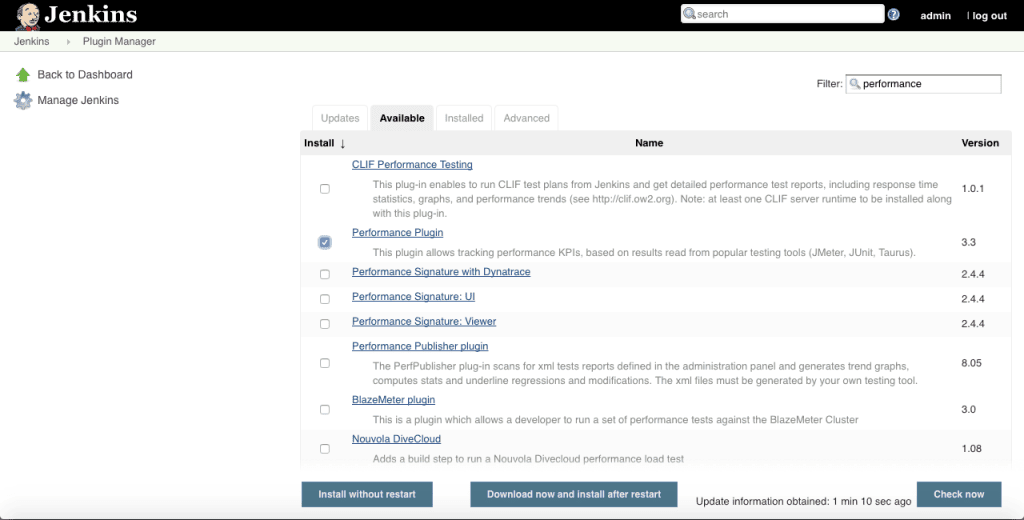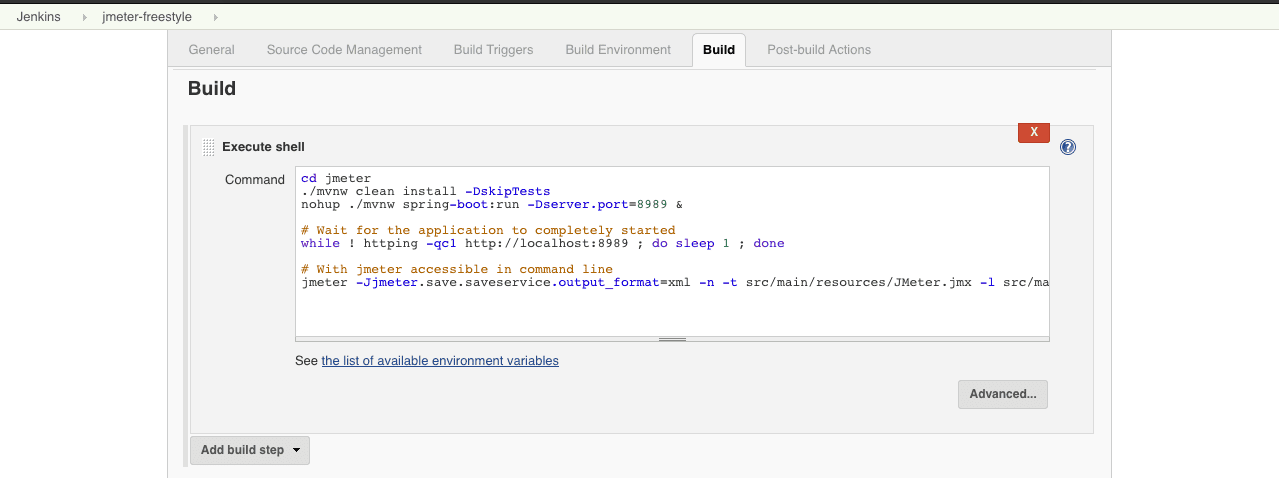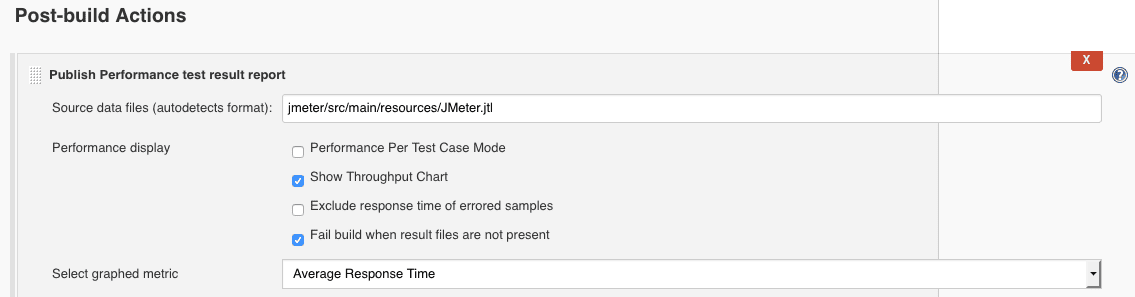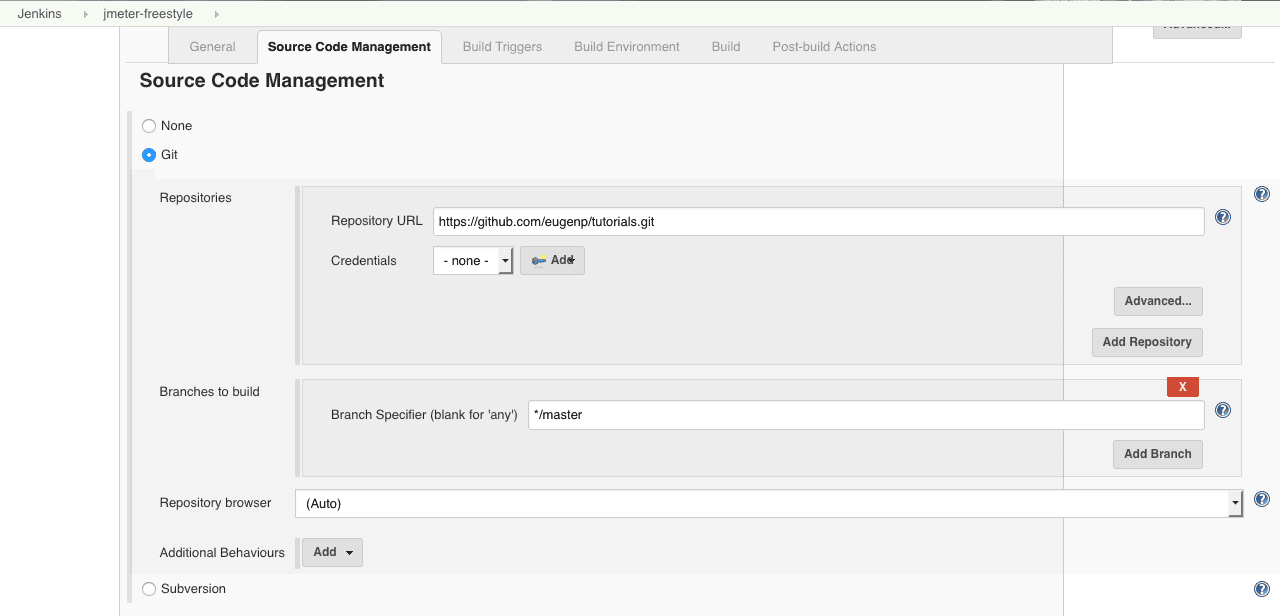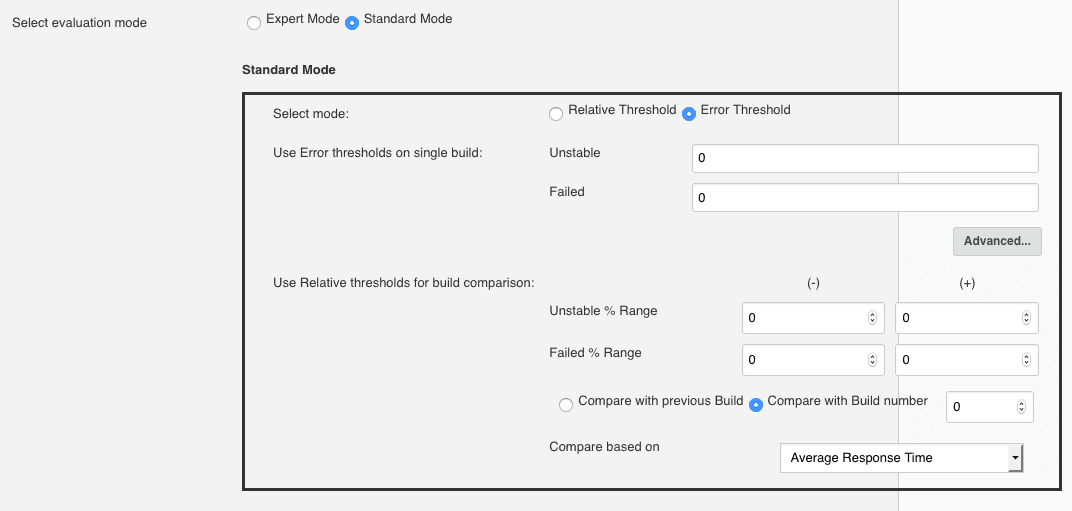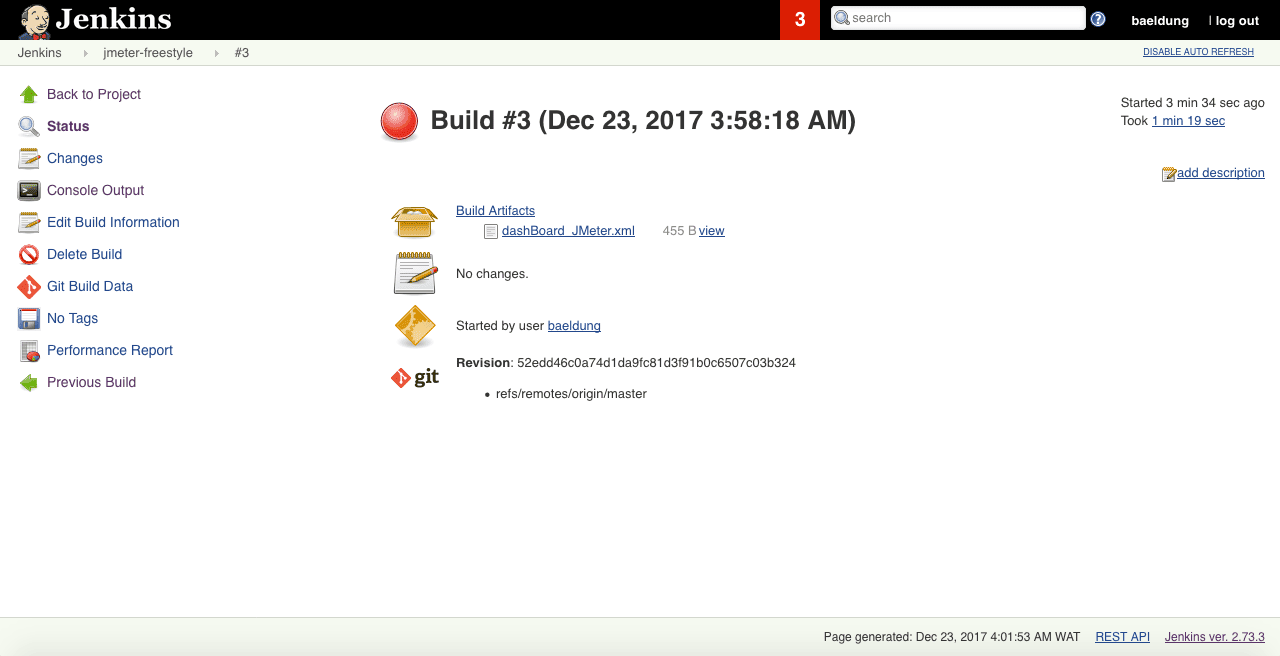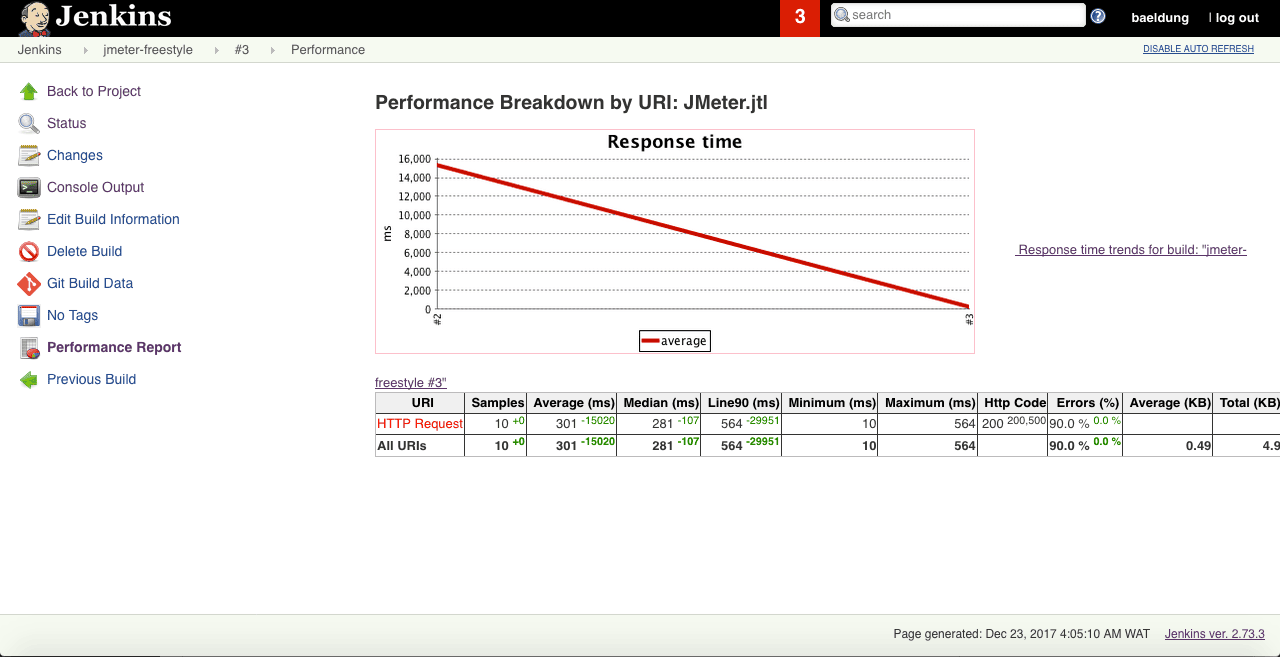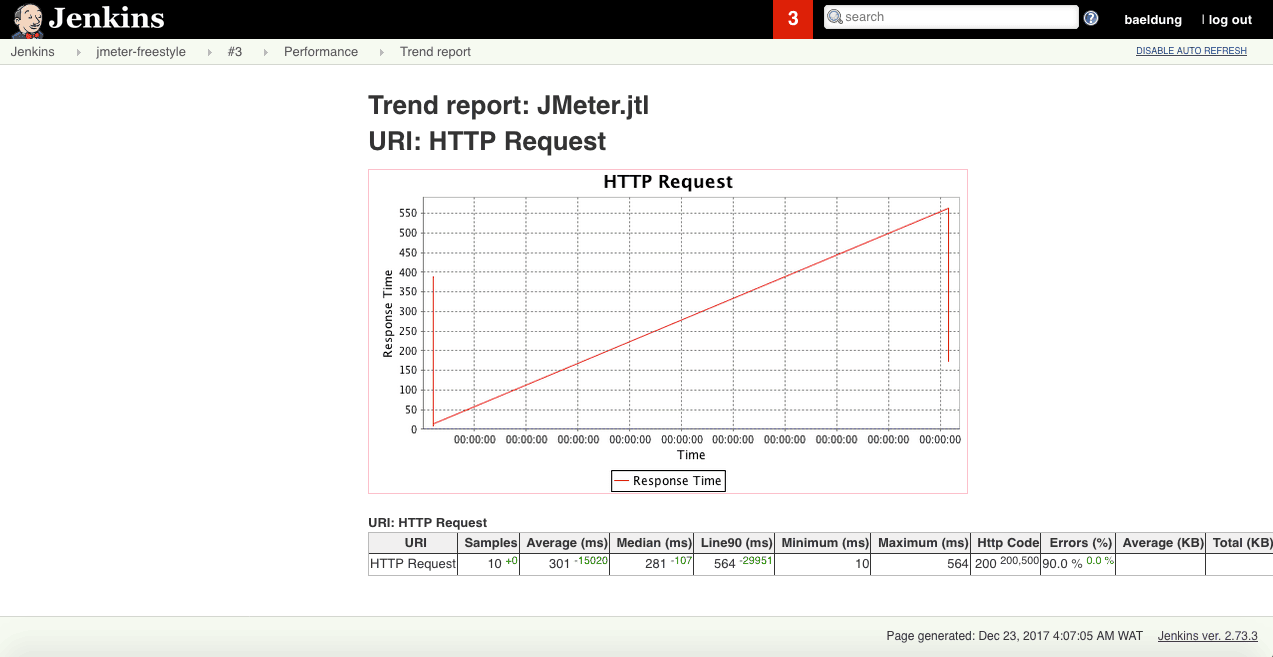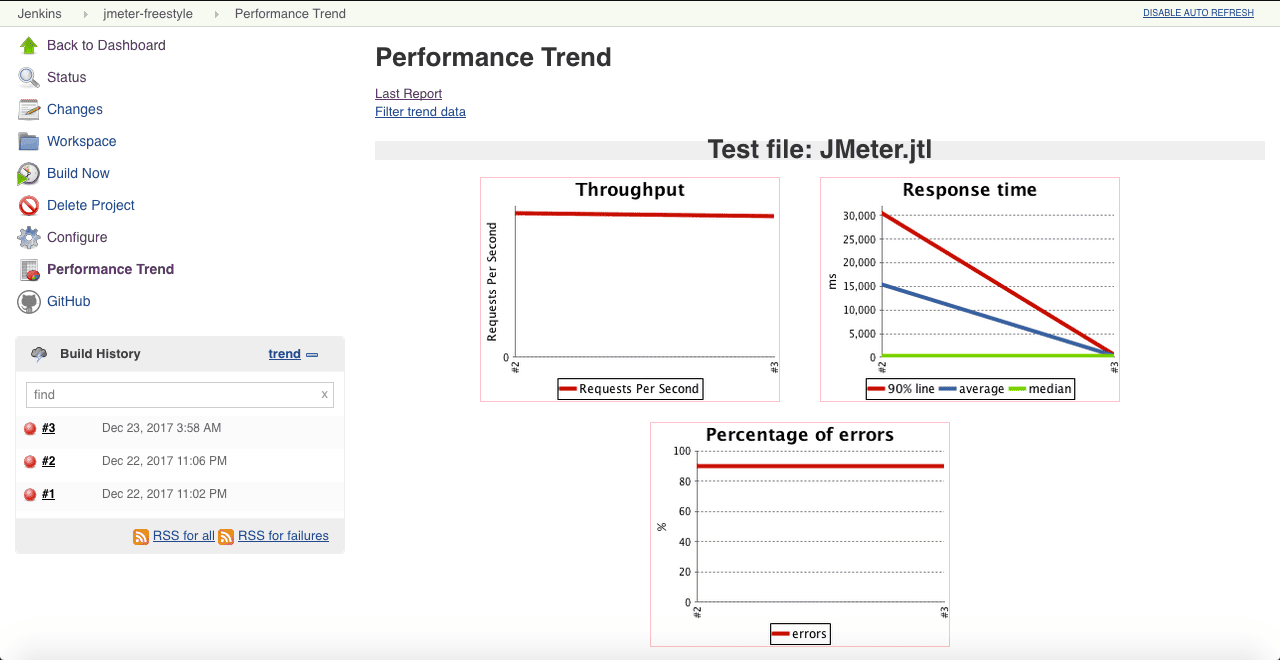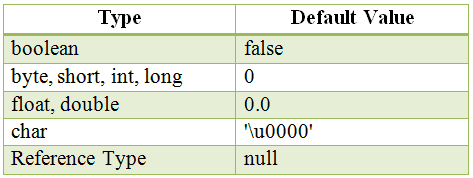1. Overview
In this article, we take a look at another well-established platform specific API — Java API Client for Docker.
Throughout the article, we comprehend the way of how to connect with a running Docker daemon and what type of important functionality the API offers to Java developers.
2. Maven Dependency
First, we need to add the main dependency into our pom.xml file:
<dependency>
<groupId>com.github.docker-java</groupId>
<artifactId>docker-java</artifactId>
<version>3.0.14</version>
</dependency>
At the time of writing the article, the latest version of the API is 3.0.14. Each release can be viewed either from the GitHub release page or from the Maven repository.
3. Using the Docker Client
DockerClient is where we can establish a connection between a Docker engine/daemon and our application.
By default, the Docker daemon can only be accessible at the unix:///var/run/docker.sock file. We can locally communicate with the Docker engine listening on the Unix socket unless otherwise configured.
Here, we apply to the DockerClientBuilder class to create a connection by accepting the default settings:
DockerClient dockerClient = DockerClientBuilder.getInstance().build();
Similarly, we can open a connection in two steps:
DefaultDockerClientConfig.Builder config
= DefaultDockerClientConfig.createDefaultConfigBuilder();
DockerClient dockerClient = DockerClientBuilder
.getInstance(config)
.build();
Since engines could rely on other characteristics, the client is also configurable with different conditions.
For example, the builder accepts a server URL, that is, we can update the connection value if the engine is available on port 2375:
DockerClient dockerClient
= DockerClientBuilder.getInstance("tcp://docker.baeldung.com:2375").build();
Note that we need to prepend the connection string with unix:// or tcp:// depending on the connection type.
If we go one step further, we can end up with a more advanced configuration using the DefaultDockerClientConfig class:
DefaultDockerClientConfig config
= DefaultDockerClientConfig.createDefaultConfigBuilder()
.withRegistryEmail("info@baeldung.com")
.withRegistryPassword("baeldung")
.withRegistryUsername("baeldung")
.withDockerCertPath("/home/baeldung/.docker/certs")
.withDockerConfig("/home/baeldung/.docker/")
.withDockerTlsVerify("1")
.withDockerHost("tcp://docker.baeldung.com:2376").build();
DockerClient dockerClient = DockerClientBuilder.getInstance(config).build();
Likewise, we can carry out the same approach using Properties:
Properties properties = new Properties();
properties.setProperty("registry.email", "info@baeldung.com");
properties.setProperty("registry.password", "baeldung");
properties.setProperty("registry.username", "baaldung");
properties.setProperty("DOCKER_CERT_PATH", "/home/baeldung/.docker/certs");
properties.setProperty("DOCKER_CONFIG", "/home/baeldung/.docker/");
properties.setProperty("DOCKER_TLS_VERIFY", "1");
properties.setProperty("DOCKER_HOST", "tcp://docker.baeldung.com:2376");
DefaultDockerClientConfig config
= DefaultDockerClientConfig.createDefaultConfigBuilder()
.withProperties(properties).build();
DockerClient dockerClient = DockerClientBuilder.getInstance(config).build();
Another choice unless we configure the engine’s settings in the source code is to set corresponding environment variables so that we can only consider the default instantiation of DockerClient in the project:
export DOCKER_CERT_PATH=/home/baeldung/.docker/certs
export DOCKER_CONFIG=/home/baeldung/.docker/
export DOCKER_TLS_VERIFY=1
export DOCKER_HOST=tcp://docker.baeldung.com:2376
4. Container Management
The API allows us a variety of choices about container management. Let’s look at each one of them.
4.1. List Containers
Now that we have an established connection, we can list all the running containers located on the Docker host:
List<Container> containers = dockerClient.listContainersCmd().exec();
Provided that showing the running containers doesn’t appeal the need, we can make use of the offered options to query containers.
In this case, we display containers with the “exited” status:
List<Container> containers = dockerClient.listContainersCmd()
.withShowSize(true)
.withShowAll(true)
.withStatusFilter("exited").exec()
It’s an equivalent of:
$ docker ps -a -s -f status=exited
# or
$ docker container ls -a -s -f status=exited
4.2. Create a Container
Creating a container is served with the createContainerCmd method. We can declare more complex declaration using the available methods starting with the “with” prefix.
Let’s assume that we have a docker create command defining a host-dependent MongoDB container listening internally on port 27017:
$ docker create --name mongo \
--hostname=baeldung \
-e MONGO_LATEST_VERSION=3.6 \
-p 9999:27017 \
-v /Users/baeldung/mongo/data/db:/data/db \
mongo:3.6 --bind_ip_all
We’re able to bootstrap the same container along with its configurations programmatically:
CreateContainerResponse container
= dockerClient.createContainerCmd("mongo:3.6")
.withCmd("--bind_ip_all")
.withName("mongo")
.withHostName("baeldung")
.withEnv("MONGO_LATEST_VERSION=3.6")
.withPortBindings(PortBinding.parse("9999:27017"))
.withBinds(Bind.parse("/Users/baeldung/mongo/data/db:/data/db")).exec();
4.3. Start, Stop, and Kill a Container
Once we create the container, we can start, stop and kill it by name or id respectively:
dockerClient.startContainerCmd(container.getId()).exec();
dockerClient.stopContainerCmd(container.getId()).exec();
dockerClient.killContainerCmd(container.getId()).exec();
4.4. Inspect a Container
The inspectContainerCmd method takes a String argument which indicates the name or id of a container. Using this method, we can observe the metadata of a container directly:
InspectContainerResponse container
= dockerClient.inspectContainerCmd(container.getId()).exec();
4.5. Snapshot a Container
Similar to the docker commit command, we can create a new image using the commitCmd method.
In our example, the scenario is, we previously run an alpine:3.6 container whose id is “3464bb547f88” and installed git on top of it.
Now, we want to create a new image snapshot from the container:
String snapshotId = dockerClient.commitCmd("3464bb547f88")
.withAuthor("Baeldung <info@baeldung.com>")
.withEnv("SNAPSHOT_YEAR=2018")
.withMessage("add git support")
.withCmd("git", "version")
.withRepository("alpine")
.withTag("3.6.git").exec();
Since our new image bundled with git remains on the host, we can search it on the Docker host:
$ docker image ls alpine --format "table {{.Repository}} {{.Tag}}"
REPOSITORY TAG
alpine 3.6.git
5. Image Management
There are a few applicable commands we are given to manage image operations.
5.1. List Images
To list all the available images including dangling images on the Docker host, we need to apply to the listImagesCmd method:
List<Image> images = dockerClient.listImagesCmd().exec();
If we have two images on our Docker Host, we should obtain the Image objects of them at run-time. The images we look for are:
$ docker image ls --format "table {{.Repository}} {{.Tag}}"
REPOSITORY TAG
alpine 3.6
mongo 3.6
Next to this, to see the intermediate images, we need to request it explicitly:
List<Image> images = dockerClient.listImagesCmd()
.withShowAll(true).exec();
If only displaying the dangling images is the case, the withDanglingFilter method must be considered:
List<Image> images = dockerClient.listImagesCmd()
.withDanglingFilter(true).exec();
5.2. Build an Image
Let’s focus on the way of building an image using the API. The buildImageCmd method builds Docker images from a Dockerfile. In our project, we already have one Dockerfile which gives an Alpine image with git installed:
FROM alpine:3.6
RUN apk --update add git openssh && \
rm -rf /var/lib/apt/lists/* && \
rm /var/cache/apk/*
ENTRYPOINT ["git"]
CMD ["--help"]
The new image will be built without using cache and before starting the building process, in any case, Docker engine will attempt to pull the newer version of alpine:3.6. If everything goes well, we should eventually see the image with the given name, alpine:git:
String imageId = dockerClient.buildImageCmd()
.withDockerfile(new File("path/to/Dockerfile"))
.withPull(true)
.withNoCache(true)
.withTag("alpine:git")
.exec(new BuildImageResultCallback())
.awaitImageId();
5.3. Inspect an Image
We can inspect the low-level information about an image thanks to the inspectImageCmd method:
InspectImageResponse image
= dockerClient.inspectImageCmd("161714540c41").exec();
5.4. Tag an Image
Adding a tag to our image is quite simple using the docker tag command, so the API is no exception. We can carry out the same intention with the tagImageCmd method as well. To tag a Docker image with id 161714540c41 into the baeldung/alpine repository with git:
String imageId = "161714540c41";
String repository = "baeldung/alpine";
String tag = "git";
dockerClient.tagImageCmd(imageId, repository, tag).exec();
We would list the newly created image, and there it is:
$ docker image ls --format "table {{.Repository}} {{.Tag}}"
REPOSITORY TAG
baeldung/alpine git
5.5. Push an Image
Before sending out an image to a registry service, the docker client must be configured to cooperate with the service because working with registries need to be authenticated in advance.
Since we assume that the client was configured with Docker Hub, we can push the baeldung/alpine image to the baeldung DockerHub account:
dockerClient.pushImageCmd("baeldung/alpine")
.withTag("git")
.exec(new PushImageResultCallback())
.awaitCompletion(90, TimeUnit.SECONDS);
We must abide by the duration of the process. In the example, we are waiting 90 seconds.
5.6. Pull an Image
To download images from registry services, we make use of the pullImageCmd method. In addition, if the image being pulled from a private registry, the client must know our credential otherwise the process ends up with a failure. Same as the pulling an image, we specify a callback along with a fixed period to pull an image:
dockerClient.pullImageCmd("baeldung/alpine")
.withTag("git")
.exec(new PullImageResultCallback())
.awaitCompletion(30, TimeUnit.SECONDS);
To check out whether the mentioned image exists on the Docker host after pulling it:
$ docker images baeldung/alpine --format "table {{.Repository}} {{.Tag}}"
REPOSITORY TAG
baeldung/alpine git
5.7. Remove an Image
Another simple function among the rest is the removeImageCmd method. We can remove an image with its short or long ID:
dockerClient.removeImageCmd("beaccc8687ae").exec();
5.8. Search in Registry
To search an image from Docker Hub, the client comes with the searchImagesCmd method taking a String value which indicates a term. Here, we explore images related to a name containing ‘Java’ in Docker Hub:
List<SearchItem> items = dockerClient.searchImagesCmd("Java").exec();
The output returns first 25 related images in a list of SearchItem objects.
6. Volume Management
If Java projects need to interact with Docker for volumes, we should also take into account this section. Briefly, we look at the fundamental techniques of volumes provided by the Docker Java API.
6.1. List Volumes
All of the available volumes including named and unnamed are listed with:
ListVolumesResponse volumesResponse = dockerClient.listVolumesCmd().exec();
List<InspectVolumeResponse> volumes = volumesResponse.getVolumes();
6.2. Inspect a Volume
The inspectVolumeCmd method is the form to show the detailed information of a volume. We inspect the volume by specifying its short id:
InspectVolumeResponse volume
= dockerClient.inspectVolumeCmd("0220b87330af5").exec();
6.3. Create a Volume
The API serves two different options to create a volume. The non-arg createVolumeCmd method creates a volume where the name is given by Docker:
CreateVolumeResponse unnamedVolume = dockerClient.createVolumeCmd().exec();
Rather than using the default behavior, the helper method called withName lets us set a name to a volume:
CreateVolumeResponse namedVolume
= dockerClient.createVolumeCmd().withName("myNamedVolume").exec();
6.4. Remove a Volume
We can intuitively delete a volume from the Docker host using the removeVolumeCmd method. What is important to note that we cannot delete a volume if it is in use from a container. We remove the volume, myNamedVolume, from the volume list:
dockerClient.removeVolumeCmd("myNamedVolume").exec();
7. Network Management
Our last section is about managing network tasks with the API.
7.1. List Networks
We can display the list of network units with one of the conventional API methods starting with list:
List<Network> networks = dockerClient.listNetworksCmd().exec();
7.2. Create a Network
The equivalent of the docker network create command is conducted with the createNetworkCmd method. If we have a thirty party or a custom network driver, the withDriver method can accept them besides the built-in drivers. In our case, let’s create a bridge network whose name is baeldung:
CreateNetworkResponse networkResponse
= dockerClient.createNetworkCmd()
.withName("baeldung")
.withDriver("bridge").exec();
Furthermore, creating a network unit with the default settings doesn’t solve the problem, we can apply for other helper methods to construct an advanced network. Thus, to override the default subnetwork with a custom value:
CreateNetworkResponse networkResponse = dockerClient.createNetworkCmd()
.withName("baeldung")
.withIpam(new Ipam()
.withConfig(new Config()
.withSubnet("172.36.0.0/16")
.withIpRange("172.36.5.0/24")))
.withDriver("bridge").exec();
The same command we can run with the docker command is:
$ docker network create \
--subnet=172.36.0.0/16 \
--ip-range=172.36.5.0/24 \
baeldung
7.3. Inspect a Network
Displaying the low-level details of a network is also covered in the API:
Network network
= dockerClient.inspectNetworkCmd().withNetworkId("baeldung").exec();
7.4. Remove a Network
We can safely remove a network unit with its name or id using the removeNetworkCmd method:
dockerClient.removeNetworkCmd("baeldung").exec();
8. Conclusion
In this extensive tutorial, we explored the various diverse functionality of the Java Docker API Client, along with several implementation approaches for deployment and management scenarios.
All the examples illustrated in this article can be found over on GitHub.
![]()