1. Introduction
Physically deleting data from a table is a common requirement when interacting with databases. But sometimes there are business requirements to not permanently delete data from the database. These requirements, for example, the needs for data history tracking or audit and also related to reference integrity.
Instead of physically deleting the data, we can just hide that data so that it can't be accessed from the application front-end.
In this tutorial, we'll learn about soft delete and how to implement this technique with Spring JPA.
2. What is Soft Delete?
Soft delete performs an update process to mark some data as deleted instead of physically deleting it from a table in the database. A common way to implement soft delete is to add a field that will indicate whether a data has been deleted or not.
For example, let's suppose we have a product table with the following structure: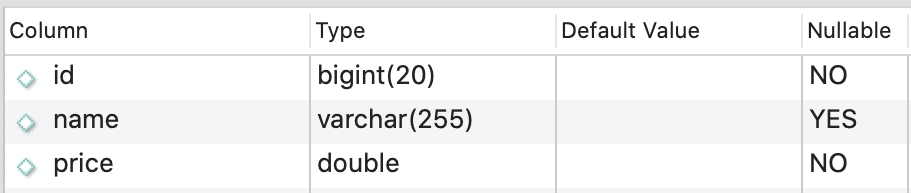
Let's now look at the SQL command we'll run when physically deleting a record from the table:
delete from table_product where id=1This SQL command will permanently remove the product with id=1 from the table in the database.
Let's now implement the soft delete mechanism described above: 
Note we added a new field called deleted. This field will contain the values 0 or 1.
The value 1 will indicate the data has been deleted and 0 will indicate the data has not been deleted. We should set 0 as the default value, and for every data deletion process, we don't run the SQL delete command, but the following SQL update command instead:
update from table_product set deleted=1 where id=1Using this SQL command we didn't actually delete the row, but only marked it as deleted. So, when we're going to perform a read query, and we only want those rows that have not been deleted, we should only add a filter in our SQL query:
select * from table_product where deleted=03. How to Implement Soft Delete in Spring JPA
With Spring JPA the implementation of soft delete has become much easier. We'll only need a few JPA annotations for this purpose.
As we know, we generally use only a few SQL commands with JPA. It will create and execute the majority of the SQL queries behind the scenes.
Let's now implement the soft delete in Spring JPA with the same table example as above.
3.1. Entity Class
The most important part is creating the entity class.
Let's create a Product entity class:
@Entity
@Table(name = "table_product")
public class Product {
@Id
@GeneratedValue(strategy = GenerationType.IDENTITY)
private Long id;
private String name;
private double price;
private boolean deleted = Boolean.FALSE;
// setter getter methods
}As we can see, we've added a deleted property with the default value set as FALSE.
The next step will be to override the delete command in the JPA repository.
By default, the delete command in the JPA repository will run a SQL delete query, so let's first add some annotations to our entity class:
@Entity
@Table(name = "table_product")
@SQLDelete(sql = "UPDATE table_product SET deleted = true WHERE id=?")
@Where(clause = "deleted=false")
public class Product {
@Id
@GeneratedValue(strategy = GenerationType.IDENTITY)
private Long id;
private String name;
private double price;
private boolean deleted = Boolean.FALSE;
// setter getter method
}We are using the @SQLDelete annotation to override the delete command. Every time we execute the delete command, we actually have turned it into a SQL update command that changes the deleted field value to true instead of deleting the data permanently.
The @Where annotation, on the other hand, will add a filter when we read the product data. So, according to the code example above, product data with the value deleted = true won't be included within the results.
3.2. Repository
There are no special changes in the repository class, we can write it like a normal repository class in the Spring Boot application:
public interface ProductRepository extends CrudRepository<Product, Long>{
}3.3. Service
Also for the service class, there is nothing special yet. We can call the functions from the repository that we want.
In this example, let's call three repository functions to create a record, and then perform a soft delete:
@Service
public class ProductService {
@Autowired
private ProductRepository productRepository;
public Product create(Product product) {
return productRepository.save(product);
}
public void remove(Long id){
productRepository.deleteById(id);
}
public Iterable<Product> findAll(){
return productRepository.findAll();
}
}4. How to get the Deleted Data?
By using the @Where annotation, we can't get the deleted product data in case we still want the deleted data to be accessible. An example of this is a user with administrator-level that has full access and can view the data that has been “deleted”.
To implement this, we shouldn't use the @Where annotation but two different annotations, @FilterDef, and @Filter. With these annotations we can dynamically add conditions as needed:
@Entity
@Table(name = "tbl_products")
@SQLDelete(sql = "UPDATE tbl_products SET deleted = true WHERE id=?")
@FilterDef(name = "deletedProductFilter", parameters = @ParamDef(name = "isDeleted", type = "boolean"))
@Filter(name = "deletedProductFilter", condition = "deleted = :isDeleted")
public class Product {
@Id
@GeneratedValue(strategy = GenerationType.IDENTITY)
private Long id;
private String name;
private double price;
private boolean deleted = Boolean.FALSE;
}Here @FilterDef annotation defines the basic requirements that will be used by @Filter annotation. Furthermore, we also need to change the findAll() function in the ProductService service class to handle dynamic parameters or filters:
@Service
public class ProductService {
@Autowired
private ProductRepository productRepository;
@Autowired
private EntityManager entityManager;
public Product create(Product product) {
return productRepository.save(product);
}
public void remove(Long id){
productRepository.deleteById(id);
}
public Iterable<Product> findAll(boolean isDeleted){
Session session = entityManager.unwrap(Session.class);
Filter filter = session.enableFilter("deletedProductFilter");
filter.setParameter("isDeleted", isDeleted);
Iterable<Product> products = productRepository.findAll();
session.disableFilter("deletedProductFilter");
return products;
}
}Here we add the isDeleted parameter that we'll add to the object Filter affecting the process of reading the Product entity.
5. Conclusion
It's easy to implement soft delete techniques using Spring JPA. What we need to do is define a field that will store whether a row has been deleted or not. Then we've to override the delete command using the @SQLDelete annotation on that particular entity class.
If we want more control we can use the @FilterDef and @Filter annotations so we can determine if query results should include deleted data or not.
All the code in this article is available over on GitHub.
The post How to Implement a Soft Delete with Spring JPA first appeared on Baeldung.





